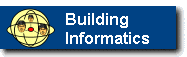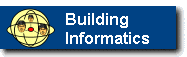|
|
IT i Civilingeniørspeciale i Byggeledelse/IT in Building Management.
Mini-project/Exercises.
During the course a miniproject will be carried through in the student groups. Example on application areas are
- a web based 'portal' that will explain and encourage use of IT support for experience capture
and use both within companies and the building industry as a whole. Some central concepts are; building shared value, participation, influence, results, feed-back, resources, competence/education, change process, story telling. Change Process Support - CHAPS.
- a web based system that will support collaboration and knowledge management within a company with distributed offices will be designed and built. (Collaboration and Knowledge Management Support with ICT, COMKIT). The system should provide an interactive map over system tools/ artefacts (properties, context where they can be used), and support personal communication and use of shared workspaces
The following domains will be covered during the miniproject
- contextual design methodology
- human computer interaction, HCI, and user interface design
- usability testing
- handling multimedia content
- interactive story telling
- (distributed collaborative work spaces and distributed learning)
-
The system shall be available from the WWW and
The following ICT, Information and Communication Tools, can be used during prototype design and development
- 3DStudio Viz to produce an interactive WWW-accessible VRML model
- 3DStudio Max and 3dCult to produce an interactive 3dCult model
- ArchiCad to produce VRML models
- Macromedia Director 8
- QuckTime VR interactive image software
- Adobe Premier to produce web accessible streaming video
- Adobe Photoshop for image editing
- Adobe Acrobat Distiller and Exchange to produce interactive PDF documents
- Netmeeting to establish shared workspaces
Mini-project discussions.
1. Project specification
Discuss within the group possible Multimedia/IT-tools applications
based on the 'Knowledge Management' lecture.
Sketch different applications and their functionality.
2. Collaboration tools
Install and use collaborative tools (Netmeeting and Groove) over WWW for application sharing, sketching, remote computer control, treaded discussions, video/sound communication, shared information containers and
file transfer.
Write one page about your experiences using Groove in your project work.
- what activities are supported
- what functionalities are you using in Groove
- how have your personal and project work been influenced (planning, communication content, collaborative work, ...)
- how have you configured the working environment
- proposals to enhancements and future usage
3. Conceptual modelling of CHAPS, COMKIT
Start to design COMKIT.
- Write a few lines describing the Goals with CHAPS
- Describe the focus system user groups
- Draw rich pictures of CHAPS, COMKIT
- Draw simplified work flow models showing users/roles and in the proposed environment
- Describe exisiting information containers and extra needed/proposed information and data for CHAPS (part of an Artifact model)
- Create scenarios (<= four) that forms the rooms for stories about (how to use, understand, discover, appreciate) a company system/process e.g. a roadmap (usage, resources,...), a shop with resources, a theatre (with show cases).
- Try to keep the sceanarios together with a theme like 'discover a new world of collaboration', 'extended forms for knowledge communication ', etc.
- Sketch an activity plan for design and data collection/editing and storage.
4. Plan the evaluation procedure of CHAPS, COMKIT
Use the DECIDE framwork.
DECIDE: framework to guide evaluation (Preece, 2002. page 348)
- Determine the overall goals that the evaluation addresses
- Explore the specific questions to be answered
- Choose the evaluation paradigm and techniques to answer the questions
- Identify the practical issues that must be addressed, such as selecting participants
- Decide how to deal with the ethical issues
- Evaluate, interpret, and present the data
Discussions March 18 2002.
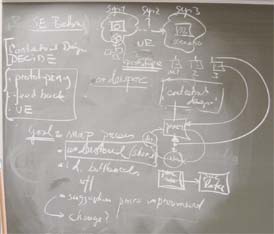
The 'mini-project' will form a natural part of the semester
main project that involves company 'SE Beton'. The main project will fosus on mapping of the order specification system. We suggest following course relevant goals
- map the process
- develop a shared understanding of the studied processes
- identifiy bottle necks in exisiting procedures
- suggestions to order specification process improvements
- suggestions on handling the company change process implementing the new system
This course could support
- User Environment, UE, design of the order specification system
- prototyping to support communication within project group and company (from sketches, storyboard to partly implemented user environment)
- continous user feed-back and evaluation/usability studies
- an interactive story about how the company could go from present order specification system to the next one and how the change process could be handled (the story itself and the collaborative system design is part of this latter process).
5. WEB 3D
The aim with this exercise is to produce an interactive 3D model accessible from the web. Choose one or several of the alternatives.
- Use the course site to download the Cult3D drawer. Program
the left door to open and close as you click on it.
- Produce a VRML 2.0 file from the Cad program ArchiCad
- Produce a 3ds file from AutoCad (ADT) and transform it to a VRML file.
Download plug-ins (VRML and Cult3D) to your browser to view 3d-models (http://www.blaxxun.com,
http://www.cycore.com/).
6. Interactive Story Telling
Plan two to three story telling cases (use the results from exercise 3 above).
Formulate a condensed aim with respective story in a 'premice' sentence.
Make a synopsis - a written overview of content and composition of your production. Use it to sell your idea to the client. Start with a short description of your ideas. - what you intend to tell and story telling technique.
Decide what resources (data sources, competences and tools) you need and practically can utilize to implement the story. (See also the 'MM project' slide)
7. Graphic tools
- Choose the most relevant version of the picture at
http://www.civil.auc.dk/~i6ks/grafik/
to work on.
Copy a part of the image (roughly 2/3 of the image) for continued editing.
- Imaging that the choosen part are going to be used in a printed
publication. The final print of the image shall have width equal to 6 cm and resolution
170 dpi. Make a TIFF-file that fulfills these requirements.
How big is the file?
How big will the file be if 300 dpi resolution is required?
- The same part of the image will now be used for web publishing. The image shall have width 5 cm on your screen. How many pixels will that correspond to measured along the image width?
Make files in TIF, JPG and GIF formats that fulfils these requirements.
Which are to pros and cons for the different formats ?
- Palce a text and arrow in one image pointing at something you want
to highlite.
- Elaborate one of the images with Adobe Photoshop's filter and transformation tools. Also use a layer to place and adjust a part of another image
on the work image.
8. Digital Video
Plan your video recordings carefully on a story board to minimise recording time.
Capture and edit the digital video in the Media Lab.
Continue to develop your interactive story using short video scenes as elements in the story.

From continued discussions on interactive story layout.
9. Usability evaluation
Report findings from usability evaluation of the CHAPS, COMKIT system.
DISCUSSIONS
|
|