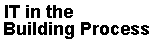
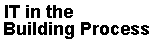
|
ProjWEB evaluation Sem. 6 2001 |
BYGGE- OG ANLÆGSKONSTRUKTION, 6. SEMESTER 2001
INDEKLIMA OG ENERGIØKONOMI, 6. SEMESTER 2001
The following groups where evaluated
The Project Webs can be used to document the project and the actual project work process as well as be a support during the project work. There is only a minimum compulsory requirement on content (project description,
solution strategy and findings from the project work,
solution summary, and
references.)
C201Top
A frame structure is used with left postioned navigation frame. The background image is too interfering. The red or blue text against dark background is hard to read. There is a KRAK map to show location of the building site (how about image copy right?). Calculations and reports will be downloadable as PDF documents (not available 15.5). There is no explanation on download symbols (for downloading PDF document, drawings or something else). The download page opens in a separate window - good. The name tags on a one page layout are more puzzling than helpful. Sections are available for structue, foundation, and construction (with no working link from the latter). Architectural image quality and compression is good. (The source should though be better marked. Now it is only stated on the image entry page as group 'D21 year 2000' at A&D. The groups own image page also contains good quality and well compressed images using suitable image formats. The project overview pages contain clickable images that will open separate download windows - good. The group is presented with images, names and email.
A simple and functional design which could need some adjustments on graphical layout.
The site acts more like a container for documents and drawings with very little direct accessible project information.
C202Top
The 'scrolling' parameter is put to 'no' for the left navigation frame in the index page. This will make scrolling harder in case the frame is bigger than the the window (which it is in most cases). informative content with download possibilities (drawings in DWG or JPG formats). There should though be a go-back button on the image page or should the image be opened in a separate window. (There is though a 'go to top of page button' - good) Some images (persons) could have been better compressed. The main parts are structure, installation, construction. and findings from using IT support in the project. There are no publishing date and responsible person on the pages. Links are provided for download of the whole project report when it is ready. The underlying structure is rather flat and hard to expand with images in root folder (there is though a special download folder).
A simple, functional and easy to use site with a consistent graphical profile.
C203Top
There is an additional image based presentation of the group in social context. Architectural images are efficiently compressed. Image providers should though be better provided. There is also a walk through available in QuikTime format. Though the reader should be warned that it has the size 11 Mbytes. The site is divided into structure, foundation, construction parts with content listings and links to group report chapters in PDF format. There is no on-page navigation back to content list (there is though a goto top of page on content page). Findings from using IT support in the project work is also provided. The group tried out a document version-handling server software to support the group work. Due to firewall problems (server outside the university) the solution was unfortunately abandoned. External links appear in separate windows - good. Publishing date and responsible publisher are located on pages - good.
A clean and easy to navigate site with basic content on the site and possibilities to download PDF report documents.
C204Top
A rather large image (178 Kbytes) is downloaded on the welcome page. Otherwise the site contains well compressed images (but who has copyright to the map-image?) No dates and publishers on pages. The background image is slightly too interfering with the text. Applets is used to control site navigation from the left frame. The browsing gets slowed down and no obvious advantage is achieved compared to use of simple anchor-tag based html navigation. The applet used for downloading drawings does not work on non windows platforms (from origin ZoomOn AB). The applet approach also make it impossible to see (in the browser 'URL-window') the active areas on a page (email on the group page etc.) The site contains structure, foundation and construction parts. Nice images are provided but with no explaining text. There are no 'navigation back' links to image thumbnail page.
A very simplistic site with many technical gadgets in favour of project content.
C205Top
A very nice graphical layout which though only works correctly in Explorer and not Netscape. The navigation frame points to structure, foundation, construction and experiences parts. Active areas (clickable text or images) has no special graphic identification to separate them from ordinary text. Furthermore most often the link addresses appearing in the browsers 'URL-window' is covered with useless repetition of the clickable text. There is a good page reporting experiences from use of different IT tools. For example did the group develop routines to support the communication within the group (chat and FTP server). On the experience page you also find a comment about the use of MSHTML 5 "Der er overlagt KUN satset på MSHTML 5.x, således netscape brugere kan få problemer med at se denne side.Det er iøvrigt gruppens menning, at man kun seriøst kan surfe på nettet med en Explorer browser./It is consciously only used MSHTMNL 5.x, meaning that Netscape users may have difficulties to see this page. It is the meaning of the group that one can seriously only surf on the net using an Explorer browser/. This statement is rather naive and does unfortunately reveal some lack of deeper knowledge on development of stable and platform independent Web software solutions.
The site should be regarded as a simple and inviting container with links to group reports in PDF format and drawings in DWG formats.
C218Top
The site contains a content list to group report chapters in PDF and Word formats as well drawings in downloadable DWG format and as directly viewable images. (These containers are empty today). There is a rather annoying window popping up telling the user that the site is optimised for Explorer 5.5 The project work process is well-documented in planning and follow-up calendars. Feedback from company visits are also are reported. A good overview of the semester courses is given. The site is easy to navigate and has an agreeable graphical appearance. The site contains except short project descriptions and links to group reports also support for the actual project work. |

|
|

|
Per Christiansson
Last update 2001.05.15 (2001.05.15) [2001.05.15] |