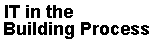
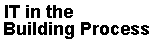
|
Exercise: Integrated Cad |

|

|
 |
Last update 2007.04.12 (2007.04.03) [2002.05.15] |
IT in the Building Process, 3. april and 12. april 2007
Build object oriented models in Autocad/ADT, Revit or Archicad.
Export and import IFC models between the programs.
You need to install plugins from http://it.bt.aau.dk/ks/ifc/
Try to install the DDS IFC viewer and browse your IFC models.
Optional: The Solibri Model Checker can check the IFC model. The program is installed on the computers in room B-125. Try to run different tests on your model here.Dwf format :
In ADT or Revit you should also try to publish your model to a dwf-file (Menu: File, Publish) which can be viewed in a web browser or the free dwf viewer http://www.autodesk.com
Document the results of todays exercise in your report
VRML models
Create a model from Autocad/ADT:
Create a model from Archicad:
Put the model on your web page to view the model in an internet browser:
Try to do this exercise in collaboration with another group.
Online Collaboration
Use MSN Messenger or a tool with similar possibilities.
Open a model in Autocad/Architectural Desktop.
You shal discuss details of the model with a colleague in anoter location, e.g. the neigbour group room.
Start the Messenger application and establish the contact with your colleague.
In addition to the normal text chat (and voice/video if possible), use
Documentation: Help, Team Work Guide
Use the Teamwork Menu to Sign In, Share the project, Send and receive updates, Sign Out ect.
Team leader:
Administrator:
Team mate:
 |
 |
 |
Kjeld Svidt |