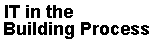
Integrated Cad
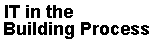
|
Exercise Integrated Cad |

|

|

|
Last update 2005.04.01 (2005.03.22 ) [2002.05.15] |
IT in the Building Process
Build object oriented models in Autocad/ADT and Archicad.
Export and import IFC models between the programs.
You need to install plugins from http://it.bt.aau.dk/ks/ifc/
Try to install the DDS IFC viewer and browse your IFC models.
Optional: The Solibri Model Checker can check the IFC model. The program is installed on the computers in room C-119. Try to run different tests on your model here.
Try to do today's exercise in collaboration with another group.
Collaboration with Autocad Meet Now
Netmeeting must be installed (included in Win2000 and XP)
(You may also use MSN Messenger for this excercise)
In Autocad:
Tools, Meet Now (Availability depends on version)
If not available in your Autocad, start Netmeeting or MSN Messenger manually and activate Application Sharing
In autocad you should also try to publish your model to a dwf-file (Menu: File, Publish) which can be viewed in a web browser or the free dwf viewer http://www.autodesk.com
Collaboration with Archicad Teamwork
Documentation: Help, Team Work Guide
Use the Teamwork Menu to Sign In, Share the project, Send and receive updates, Sign Out ect.
Team leader:
Administrator:
Team mate:
VRML models
Create a model from Autocad/ADT:
Create a model from Archicad:
View the model in an internet browser:

|

|

|

|

|

|
|
Kjeld Svidt |