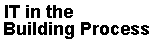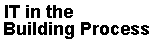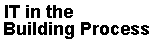
|
Exercise
Integrated Cad
|

|

|

|
Last update 2004.03.30 (2004.03.16 ) [2002.05.15]
|
EXERCISE: Integrated Cad
Day 1: Object Oriented Models, IFC
IT in the Building Process
Build object oriented models in Autocad/ADT and Archicad.
You can install the programs on your own computer or use the classroom computers.
Export and import IFC models between the programs.
- Autocad/ADT
- Install from \\studerver\ntsoftware\Architectual Desktop 3.3
- You may also install Point Localizer for Danish menus, layers and templates
- load AEC Arch Metric Template
(or Point Localizer design Dan.dwt)
- Design, Add Wall, Door etc.
- Select all
- Desktop, IFC, Export
- Import model in Archicad
- Archicad
- Install from \\studserver\pub\software\archicad_7.0_stud_version
- Download Add-ons from http://it.bt.aau.dk/ks/ifc/
- Tools, Load Add-on
- Draw walls, windows etc.
- Save as IFC 1.51
- Import in Autocad, (Desktop, IFC, Import)
- Try to import and export very simple and more complex models
- Write down what was successful and what was NOT successful
- Document the results of todays exercise in your report and on your website
Optional: The Solibri Model Checker can check the IFC model. The program is installed on the computers in room C-119. Try to run different tests on your model here.
Day 2: Collaboration and VRML models
Try to do today's exercise in collaboration with another group.
Collaboration with Autocad Meet Now
Netmeeting must be installed (included in Win2000 and XP)
In Autocad:
Tools, Meet Now
- opens Online Meeting toolbar
- Call participant, IP address or computer name (not directory server)
- Allow control to other participant
- Use the chat window
- Use the whiteboard, text graphics, images
- Store chat and whiteboard
- Give a summary of your experiences with the communication session with examples/screendumps and store it for your report.
Collaboration with Archicad Teamwork
Documentation: Help, Team Work Function guide
Team leader:
- define basic criteria
- Scale and measurement units
- story structure
- Layers
- Attributes
- Grid and display options
- Library
- Tool settings
- (in this excercise you may load an existing project, e.g. in \ArchiCAD 7.0-E\ArchiCAD Examples\Refurbishment)
Administrator:
- Share the project
- Teamwork, Share this project...
- Store on server or one of your own machines
Team mate:
- You need a VRML-plugin e.g. Blaxxun Contact from http://www.blaxxun.com/