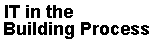
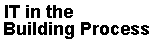
|
ProjWEB evaluation Sem. 6 2000 |
BYGGE- OG ANLÆGSKONSTRUKTION, 6. SEMESTER 2000
INDEKLIMA OG ENERGIØKONOMI, 6. SEMESTER 2000
The following groups where evaluated
The Project Webs can be used document the project and the actual project work process as well as be a support during the project work. There is only a minimum compulsory requirement on content (project description, solution strategy and findings from the project work, solution summary, and references.) The building process aspect of the project is evaluated.
C111Adobe pdf formatted documents are not opened correct (no scrolling) in frame within the project web window. OK if opened in separate windows.The group presentation page is unfortunaltely not available (not correct link). Last update of site is only given once on the bottom frame of the project web. Good access to Autocad drawings in both DWF (viewed via an applet) or DWG formats (view in local Autocad on the browser computer). The drawing list indicates drawing content and last drawing update. A separate image page is available where building project images can be clicked and viewed. Unfortunately the viewing size is limited in the call to the image. If opened in a separate window full size images are presented. It is mentioned that the project presentation will be made in PowerPoint and linked to the project web. External links are correctly opened in a separate window. C112The opening page has a time out function which automatically transfers you to the actual project web after a few seconds. The project web has an elegant layout.The project is very shortly described on a summary page. Digital projects reports (in Adobe pdf format) are linked to the project web . Some copyrighted images may have been used without permission. An applet is accessed to view Autocad drawings in DWF format. A well designed image pallette provides fast access to a highy compressed project images. No separate experiences from IT tools use are reported. Editor name is given but no publishing date. C113The project is mainly described in down-loadable PDF documents. The actual handling of these documents in the project web is not straightforward (due to use of embed statement). A more secure handling would have been achieved through openining of separate viewing windows for the PDF documents.Feed-back is provided through email to the group and group members or as SMS messgaes. A good effort has been made to create a drawing database with possibilities to efficiently search drawings through their descriptions. The Filemaker database has been used. The database is stored on a seperate server and accessed from the project web. Drawing thumbnails are stored together with drawing descriptions. The full drawing is displayed as the drawing number is clicked. An interactive image pallette is also provided with a plan drawing with view arrows. As an arrow is clicked on aan image is displayed. The HyperStudion multimedia program is used. Experiences from use of 11 IT-tools including local intranet is reported.
A very decorated project web with perhaps too many gadgets used. This may lead to some problems when the project web is accessed from different platforms. Otherwise an ambitious work.
C114Still problems with back-slash in references. Works only on some PC browser clients.The site has a good layout and is easy to navigate. Last update and publisher is mentioned. Feedback can be given to the group through clicking at members at a group member photo. Each part of the design process ('konstruktion', etc.) has it's own page with text and illustrations (one of which is a VRML interactive 3D model). The 'konstruktion' page ought to have top-of-page links and clickable content as it is rather long. Links are also given to downloads of drawings. The links on the 'konstruktion' page though does not work as different names are used in in the html code and names of files on the server (e.g. k1 and K1). A photo page is also available. The thumbnails are unfortunately the same as after clicking displayed full-size images though with fixed limited size. This makes download time for image page un-necessary long. C115The site gives a summary report of the project with text and images stored in html format. The complete project reports and drawings in Autodesk DWG format can be downloaded. The drawings names gives no hint of content except belonging to 'konstruktion', 'fundering' or 'anlægsteknik'.A flat (hard to expand) underlying file structure is used except for separate directories for reports in word format and drawings. External links are presented in separate windows. All pages are marked with creation and update dates. A separate image page (palette) is available where 16 images are shortly commented. The images can be clicked on for magnification. Unfortunately the image thumbnails on the palette is not stored as separate small images but displayed as downscaled versions of the full size images. This makes the down load time for the palette to long. Comments are given on which IT tools that have been used and also thoughts about requirements on a future projectweb to support the actual design and team work.
The site is well designed and easy to navigate and serves as good introduction to the project with links to complete digital documentation. Valuable ideas are presented on future properties of the projectweb.
C116A constient and elegant layout of the project web with a simple user interface. A non-frame solution is used.One short page for each actitivty area ('konstruktion', etc.) with links to digital project reports. There are not much project information stored on the project web as interactive pages. The file structure is flat (hard to expand). Feed back can be made to group members (presented on the entry page). Each page is marked with publisher and publishing date. External links are correctly opened in a separate window. C127Simple and well balanced front page with javascript controlled navigatin pallette to in the left margin (frames used)The underlying structure is flat with only a separate directory for images. This means that the file structure will have to be re-designed if the site should grow. The ' Konstruktion', 'Fundering'. 'Anlægsteknik', pages are to long without clickable content description at the top (with 'go to content' links in the text). This is a pity because the page contents are very informative. The site is easy to navigate. Though links to the ' Konstruktion', 'Fundering' etc. pages also should be repeated at the top of those pages (and not only at the bottom). An image is used (a map) which may be copyrighted. The images are very well compressed with maintained quality giving low access times. There is a separate image bank showing 49 images which can be enlarged. Unfortunately there is no explanation text given for the images. The group members and tutors are presented as well as additional information about other courses. There is a link page with links to companies and institutions. The links are classified by the group with regard to Domain and Level. Links to external (outside the projectweb) sites are opened in separate targets (good) Feed back must be given through the Group member page. There is a group email address also. Editor and publishing/last edit dates cannot be found at the home page or any other place in the project web. Grey text on grey bottom gives some reading difficulties on the Link page. No special experiences are reported from the actual project work and how IT can support that.
The site is easy to navigate (except above comment on long pages) and has a nice layout and with discrete background images and well balanced use of fonts. All information can be accessed without special plug-ins (i.e. stored on HTML pages). The whole project report cannot be down loaded from the projectweb.
C128The frontpage contains information about editor and when the site was last edited (though not when first published). The group is presented with separate pages for each participant. The tutors are presented with photos and links (in one case with wrong link) to their respective homepage.The building site is presented on 4 image pages with 4 images on each with explaining text. The image presentation is linear without an overview (for example with a page with thumbnail sized images). The images are of good quality and well compressed (allowing high access speed). The project work time budget and follow up for different activity areas are presented on interesting colored images. The web is easy to navigate though links should also have been placed on the top of the pages and not only at the bottom. (the 'Anlægsteknik' page has no back button at all). Some experiences from use of the IT-tools are reported. The group finds it for example easier to have control over the design and implementation by using a simple html editor instead of FrontPage from Microsoft. The group have begun to make an underlying structure over for files and also commented on this. The information is stored in html format and as drawings in Autodesk DWG format. (The drawings could have been read by a simple plug-in if they were in DWF format). Project Web external links do not show up separate windows. (They should). The content is rather sparse and no download links given to the full project report. There are no special feed back 'button' except via the group member emails in the member descriptions.
The site is rather easy to navigate (frames not used) but may not have found it's ultimate user interface style.
C129The ProjectWeb is designed to be a site that that can be used in control of a 'real project'. No presentation of the group is made and no editor or publish date given for the pages neither feed-back possibilities.The three activities areas 'konstruktikon' 'installationsteknik' and 'anlægsteknik' are described with text and images in a separate frame as well as a drawing list in a separate frame that gives possibilities to download drawings in Autodesk DWG format. Each drawing in the list is marked with date for latest update. The drawing list frame is created through use of Javascripts. No underlying file structure is made (all files in one directory) which will give administrative problems as the projectweb grows. The user interface is simple and easy to use. Navigation in the projectweb is done in two frames at the left side of the window. The 'konstruktion' etc. pages are only displayed as linear text with no possibility for navigation inside on the page through for example clickable content list at the top of the page (limits its size).
The site can be regarded as an early sketch to a projectweb to support the design process.
C130The group has (with playfull minds) produced a very 'decorated' project web where many gadgets has come to use and different IT tools tried out. Some non relevant information is also presented.The actual project information is given in page summary form including a few images. Ecperiences from use of 10 different IT-tools are reported. Feedback can be given via an group email or directly to the group members. Publishing date is given in the navigation frame only. The navigation is handled via an applet in a leftside frame in the window. The applet provides dynamic extension of content list but sometimes produces extra disturbing misplaced text. Images are efficiently compressed. Drawings cannot be reached through the link addresses. External links are correctly presented in separate windows. The group tried with little success to use the Access database for document storage. The choosen method to store drawings as jpg images works though well. C219The project report 'Synopsis' is presented but the report is not available in digital format.External links are opened in separate windows. Frames are used and the interface is consistent. Date for latest update is found at the front page. Feed back must be given via group member presentation. The project Web is minimalistic with no information about the project except for 6 commented small images from the building site. |

|
|

|

|
Per Christiansson
Last update 2000.06.19 (2000.06.12) [2000.06.07] |